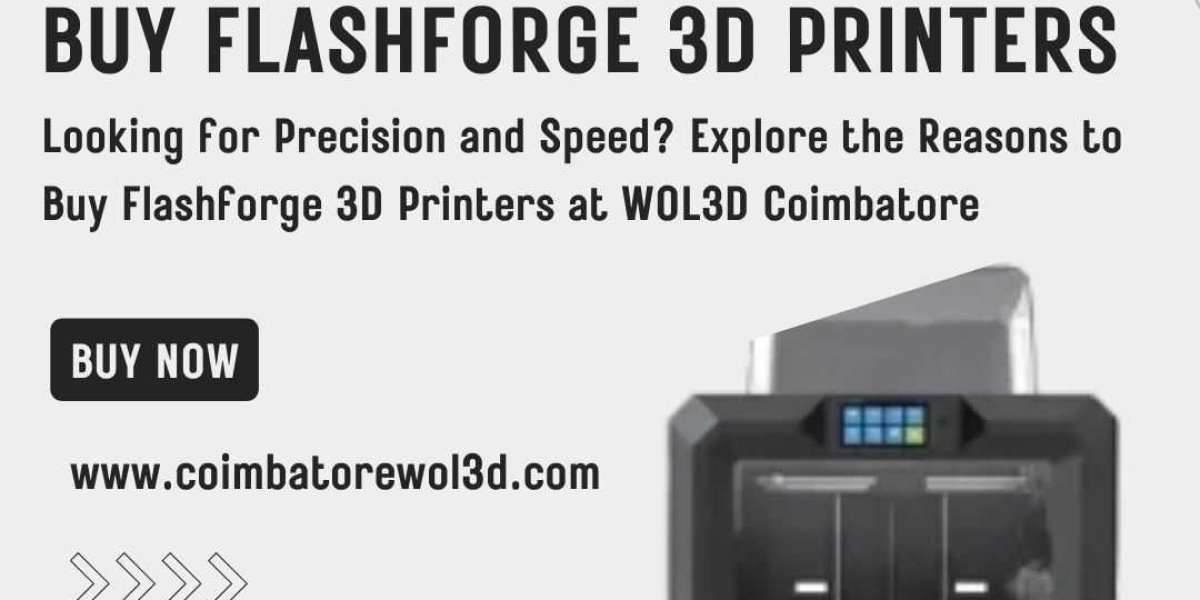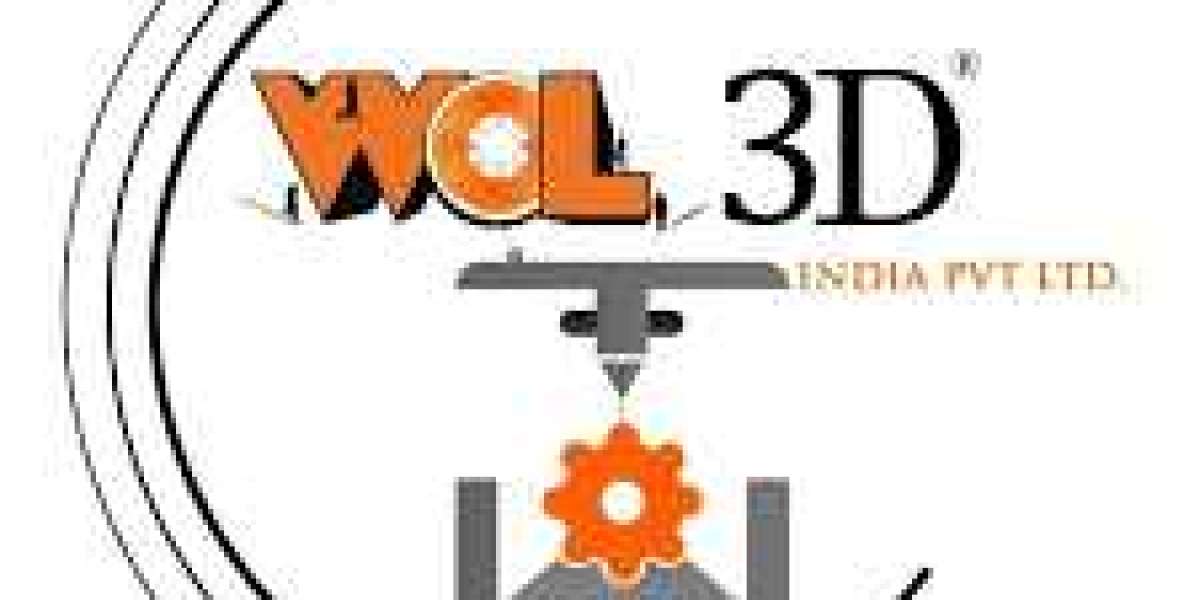3D printing has revolutionized the way we create and manufacture objects. However, it is not without its challenges. Understanding the common 3D printing failures can significantly enhance your printing experience. In this article, we will explore the top five failures and provide insights on how to avoid them.
1. Warping
Warping is one of the most prevalent 3D printing failures that can occur during the printing process. This issue typically arises when the material cools unevenly, causing the edges of the print to lift from the build plate. To mitigate warping, consider the following:
- Use a heated bed to maintain consistent temperatures.
- Apply an adhesive substance, such as glue stick or hairspray, to the build surface.
- Ensure proper bed leveling before starting the print.
2. Layer Separation
Layer separation occurs when the layers of a print do not adhere properly to one another. This can lead to structural weaknesses and ultimately, print failure. To prevent layer separation, you might want to:
- Adjust the printing temperature to ensure optimal adhesion.
- Increase the print speed to allow layers to bond more effectively.
- Consider using a different filament that offers better layer adhesion.
3. Stringing
Stringing is another common issue in 3D printing failures, characterized by thin strands of plastic that appear between parts of the print. This can be particularly frustrating, but it can be addressed by:
- Adjusting the retraction settings in your slicer software.
- Increasing the travel speed to minimize oozing.
- Lowering the printing temperature to reduce filament flow.
4. Under-extrusion
Under-extrusion occurs when the printer fails to deliver enough filament during the printing process. This can result in gaps and weak spots in the final product. To combat under-extrusion, consider the following strategies:
- Check for clogs in the nozzle and clean it if necessary.
- Ensure that the filament is of high quality and free from moisture.
- Calibrate the extruder steps per millimeter to ensure accurate filament delivery.
5. Over-extrusion
Conversely, over-extrusion happens when too much filament is extruded, leading to blobs and uneven surfaces. This can be resolved by:
- Adjusting the flow rate in your slicer settings.
- Reducing the nozzle temperature to decrease filament flow.
- Ensuring that the filament diameter is correctly set in the slicer.
By understanding these common 3D printing failures and implementing the suggested solutions, you can significantly improve your printing outcomes. For a more comprehensive guide on preventing 3D printing failures, visit this resource.