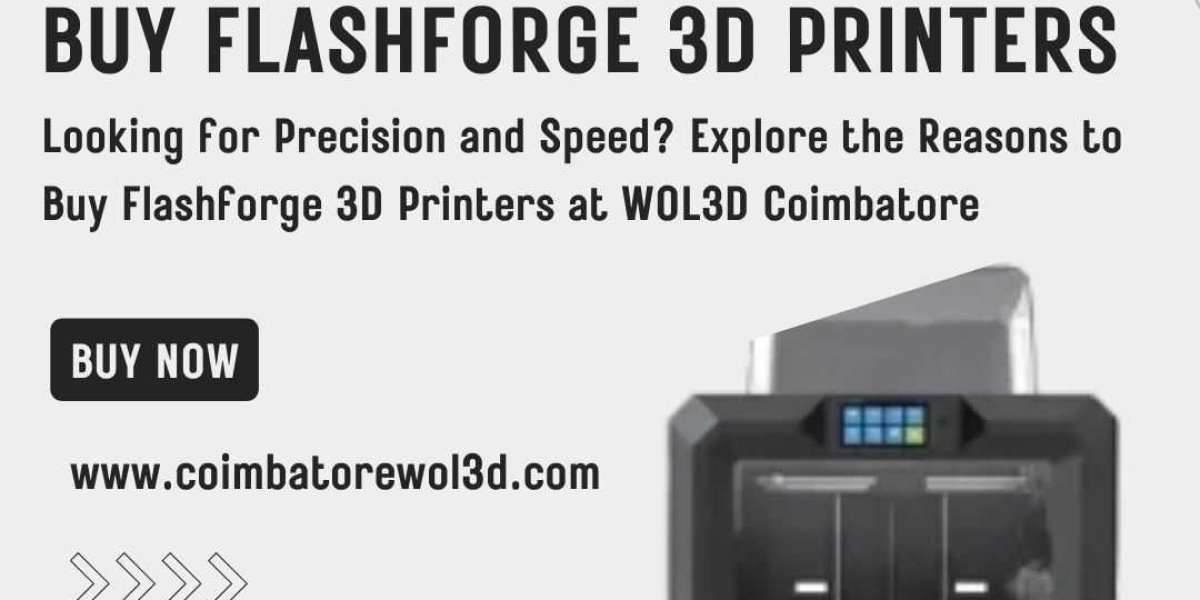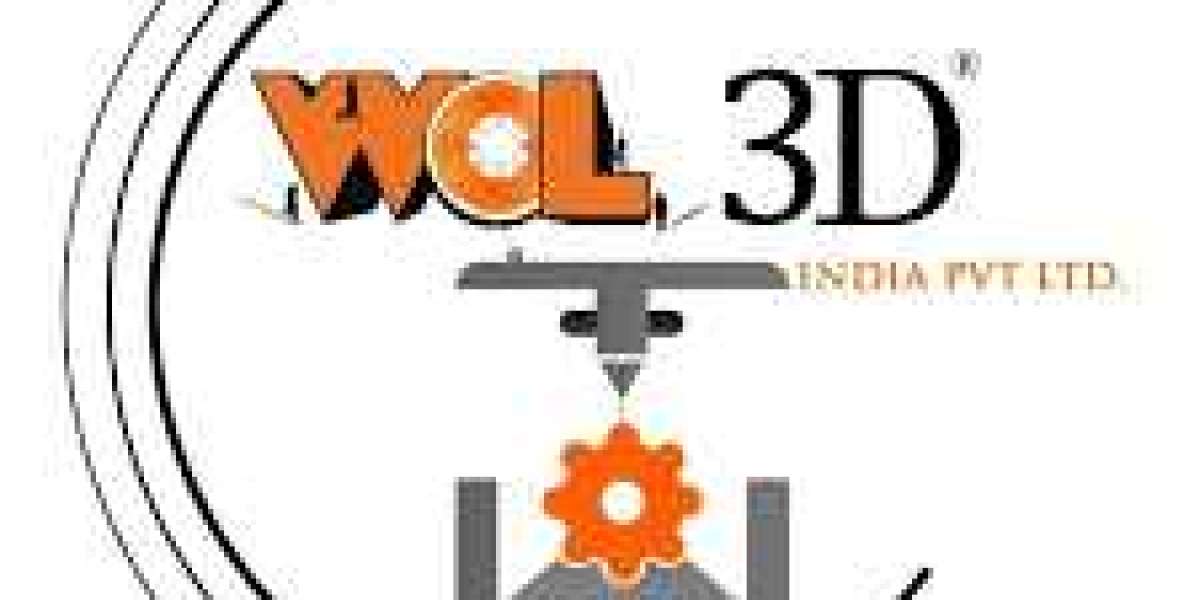3D printing has revolutionized the way we approach manufacturing, allowing for rapid prototyping and intricate designs. However, like any technology, it comes with its own set of challenges. This troubleshooting guide for 3d printing aims to help you navigate common issues and ensure your prints come out perfectly every time.

Common 3D Printing Problems and Solutions
Understanding the common issues that arise during 3D printing is the first step in troubleshooting. Here are some frequent problems and their solutions:
1. Warping
Warping occurs when the edges of your print lift off the build plate, causing deformation. This can be particularly frustrating, but there are ways to mitigate it.
“Warping is often caused by uneven cooling of the printed material.”
- Ensure your build plate is level and clean.
- Use a heated bed to maintain a consistent temperature.
- Consider using adhesives like glue sticks or hairspray to improve bed adhesion.
2. Layer Shifting
Layer shifting can ruin an otherwise perfect print. It typically happens when the printer's axes lose their position.
- Check for loose belts and pulleys.
- Ensure the stepper motors are functioning correctly.
- Reduce the print speed if necessary.
3. Stringing
Stringing, or oozing, occurs when small strings of filament are left between parts of the print. This can be minimized by adjusting your printer settings.
- Increase the retraction distance and speed.
- Lower the printing temperature.
- Enable the "Combing" feature in your slicer software.
Advanced Troubleshooting Techniques
For more complex issues, advanced techniques may be required. Here are some strategies to consider:
1. Calibration
Proper calibration of your 3D printer is crucial for high-quality prints. Regularly calibrate the following:
- Extruder steps per millimeter (E-steps).
- Bed leveling and Z-offset.
- Flow rate and extrusion multiplier.
2. Material Selection
The type of filament you use can significantly impact your print quality. Different materials have different properties and require specific settings.
- PLA is user-friendly and works well for most prints.
- ABS is more durable but requires a heated bed and enclosed print area.
- TPU is flexible but can be challenging to print with due to its elasticity.
Utilizing Online Resources
There are numerous online resources available to help you troubleshoot 3D printing problems. Websites, forums, and video tutorials can provide valuable insights and solutions.
For instance, the 3D Printing Guide offers comprehensive tutorials and troubleshooting tips. Additionally, YouTube channels like 3D Printing Channel provide visual guides to help you resolve common issues.
Conclusion
Troubleshooting 3D printing problems can be challenging, but with the right knowledge and resources, you can overcome these obstacles. This troubleshooting guide for 3d printing has covered common issues, advanced techniques, and valuable online resources to help you achieve successful prints. Remember, patience and persistence are key to mastering 3D printing.
For more detailed information, consider checking out the 3D Printing Guide and watching related videos on the 3D Printing Channel.
References